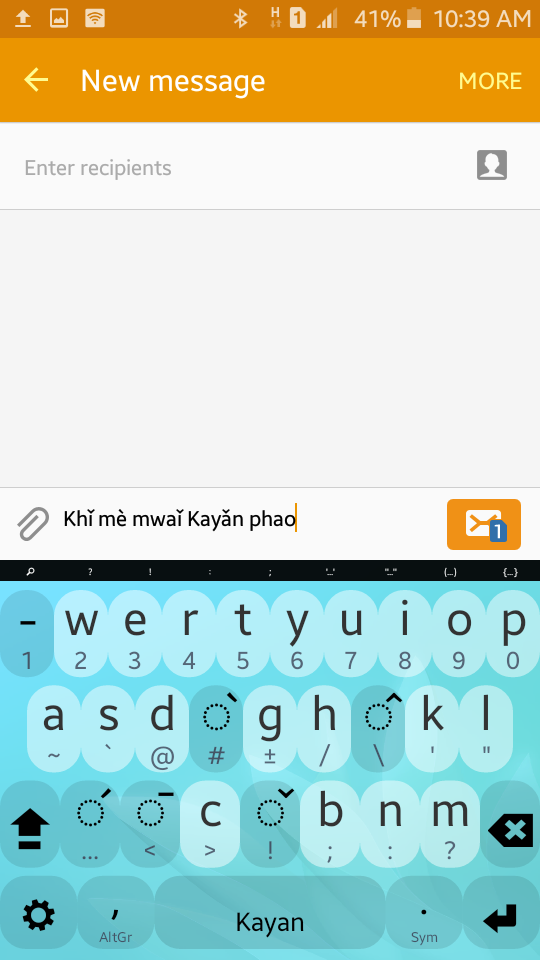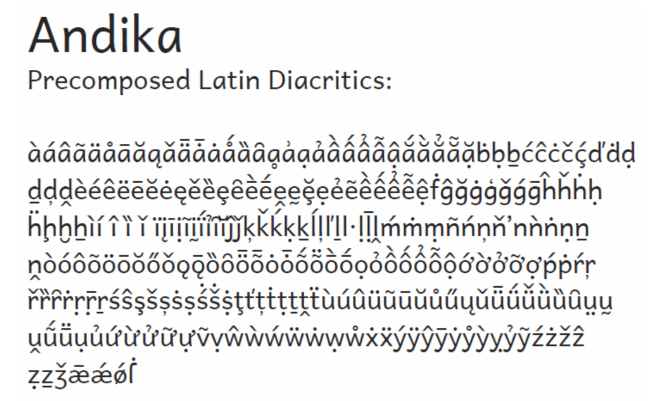Downloading
See focused pages about downloading the dictionary, keyboards, spell check, and fonts.
Or find all of these below, organized by platform.
To skip to resources for Windows, click here
ANDROID
DICTIONARY APP
Download from Google Play:
Myanmar Unicode first | Zawgyi first | English first
Download directly as an apk:
Myanmar Unicode first | Zawgyi first | English first
3MB. Privacy Policy
Note: To search in Burmese, uncheck "Match Whole Words" under the search box.
Note: Bagan Keyboard does not work in this app; please use a different keyboard.
KEYBOARDS
Multiling O
After downloading, installing, and enabling Multiling O keyboard, follow these instructions to make Kayan appear in your language options:
- From the Space bar, drag your finger up to Languages.
- Choose Latin.
- Scroll down to find Kayan.
- If you want to also use Myanmar, Sgaw Karen, or Thai, do Step 1 again, but then in Step 2 look under Southeast Asian. (You do not need to click Step 3).
- To switch between languages, drag the Space bar to the left and choose the language you want.
- Press and drag your finger from the lower left corner (Settings wheel) to Theme. You can change the size, color, look, shape of the keys, and many other things about the keyboard.
View step-by-step screenshots here
Keyman
Keyman keyboards have the same layout as the Multiling O Keyboard, but they use a program (Keyman (15 MB)) instead of modifying your language settings directly. Use Keyman if you have problems with Multiling O.
WINDOWS
LEXIQUE PRO
View and search the dictionary in Kayan, English, and Myanmar using Lexique Pro software
22.2 MB | Unicode
KEYBOARDS
Keyman
ScriptSource
SPELL CHECK
Kayan spell checking software for use with LibreOffice
DOWNLOAD Kayan Spell Check | 36 KB
Before you may install Kayan spell check, first remove the .pdf file extension, which is only there to prevent antivirus programs from blocking this file. The final file name will be Kayan Spell Check 0.5.oxt.
FONTS
We recommend Andika font for typing Kayan (Unicode):
To compare or download other fonts for typing Kayan, please explore this overview of Kayan fonts