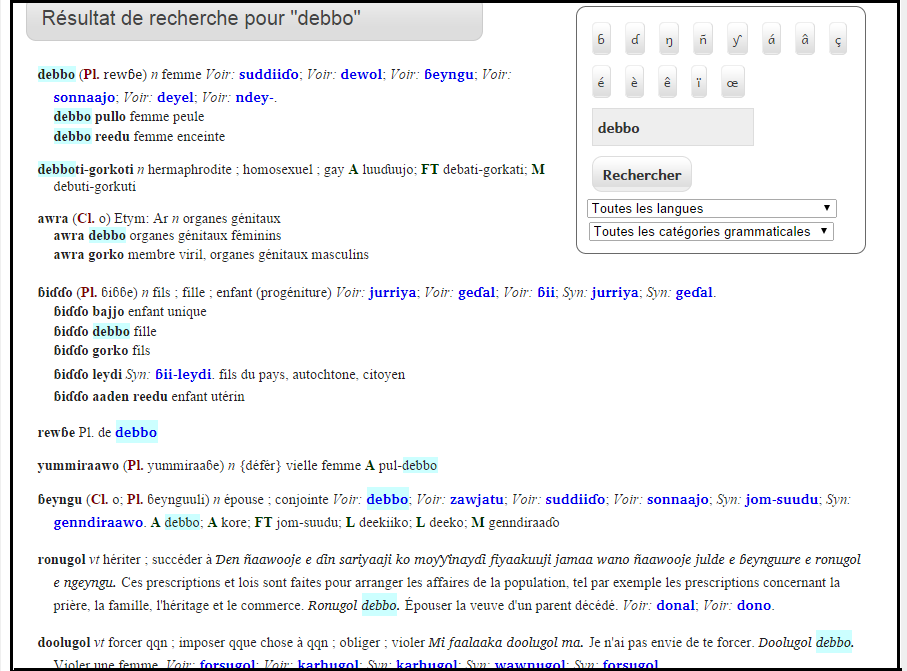How to search the dictionary
When you click on Search in the menu, you will be able to access the main search function for the Pular dictionary. Here you can enter search terms into the Search box. Clicking the Search button will then search the dictionary for the words that you enter.
Explanation of search result ordering
The search results are weighted so that entries which a person is more likely to be interested in will rise to the top of the search results. For example, if debbo is found in a headword, that entry will rise to the top. But if debbo is found in the definition of an entry, it will sink lower in search results. The weighting is as follows:
- headwords
- complex forms of headwords e.g., compound words, derived forms, phrases, etc.
- variant forms of headwords
- definitions of headwords
- semantic domains, i.e., areas of meanings of headwords
- singular or plural forms of headwords
- example sentences
If you get too many search results, you can limit your search by using the drop-down boxes for Language, or Part of Speech.
If you are not sure about the citation form of a given word, that is the form under which a word is addressed in the dictionary, type the root of that word (this applies especially to verbs and adjectives). The root is the form of the word without any suffix. In this case, uncheck the "Match whole words" option. Examples: type loot instead of lootugol or lootagol.
Highlighting of search results
When search results are displayed your search term will be highlighted in light blue. This enables you to see at a glance the results that contain your search term.