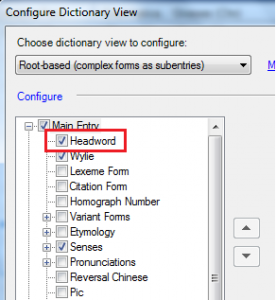In FLEx, you can choose which fields to display in an entry, including choice of color, font, and font size, and the order the fields are displayed. Go to Tools -> Configure -> Dictionary... Clicking on the Help button in this dialog box will bring up the Configure Dictionary dialog box with detailed instructions on how to configure each field in the different entry types.
It can be helpful for readers to have the headword and definitions in different colours. e.g. aabha n. tree species aina ya mti sorte d'arbre.
For more help configuring your dictionary in FLEx please look at our course module, LEX101 D9 - More Configuration Basics