
Browsing
When you click on Browse in the menu, you will see the dictionary in an alphabetical format.
Browse: Tai Lue - English
This shows the dictionary as a list of Tai Lue words in alphabetical order, and allows you to see a whole letter section of the dictionary at a time.
Browse: English - Tai Lue
This is an English index to the Tai Lue dictionary entries. You can click on the Tai Lue to see the complete entry in the dictionary.
This index is not a dictionary of English, but an index in English alphabetical order, keyed to the meanings of the Tai Lue forms. Some Tai Lue entries are found several places in the index for the convenience of the reader.
The part of speech is given only for terms for which the part of speech is ambiguous, using the abbreviations /v for verbs and /adj for adjectives. This helps to distinguish, for instance, the noun match from the verb match/v, or the noun well from the adjective well/adj.
Functional meanings in the index are in uppercase letters. This distinguishes, for instance, the word continuous from the function of CONTINUOUS aspect.
Three groups of words are collected together in the index: classifiers are listed under CLASSIFIER, exclamations under EXCLAMATION, and final particles under FINAL PARTICLE. Many of these words are also cross-indexed in other ways. The index also has collections of words under such entries as MEASURES OF WEIGHT, CEREMONIES, TOYS, etc.
Browse: Thai - Tai Lue
This is an Thai index to the Tai Lue dictionary entries, and is ordered in Thai alphabetical order. You can click on the Tai Lue to see the complete entry in the dictionary.
Browse: Semantic Domains
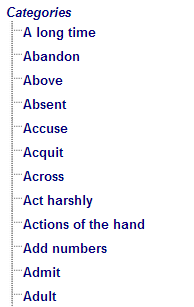
This shows the dictionary ordered by Semantic Domains (Categories of meaning) and allows you to see all the Dai Lue words that fall within a particular category.
The domains are sorted in a hierarchy or by name on the left of the screen. You can easily expand the hierarchy by clicking on the + signs to find words in an area of meaning.
Links
Some parts of the dictionary displayed are links. If you hover your mouse over a word and it turns into a pointed finger, then you can click on that word and the dictionary will jump to the word you have clicked on.

