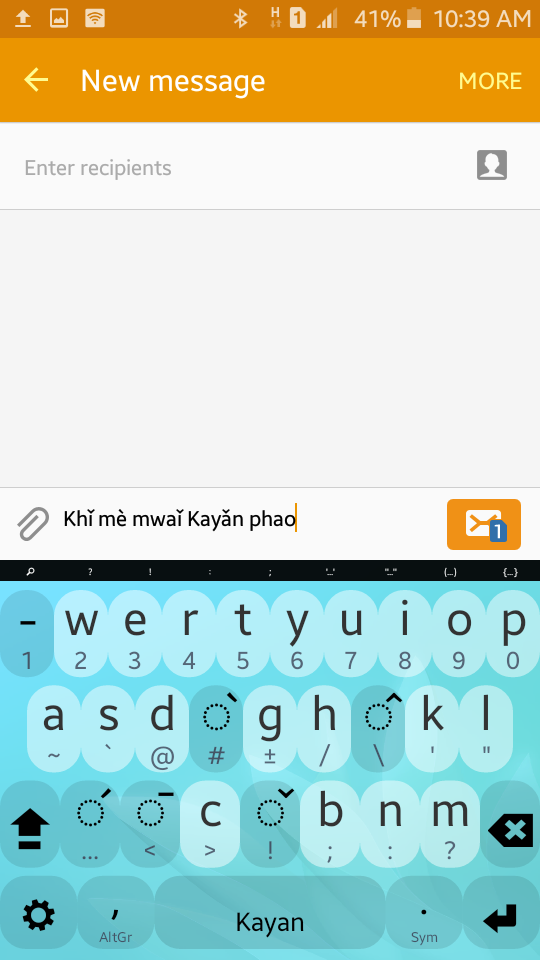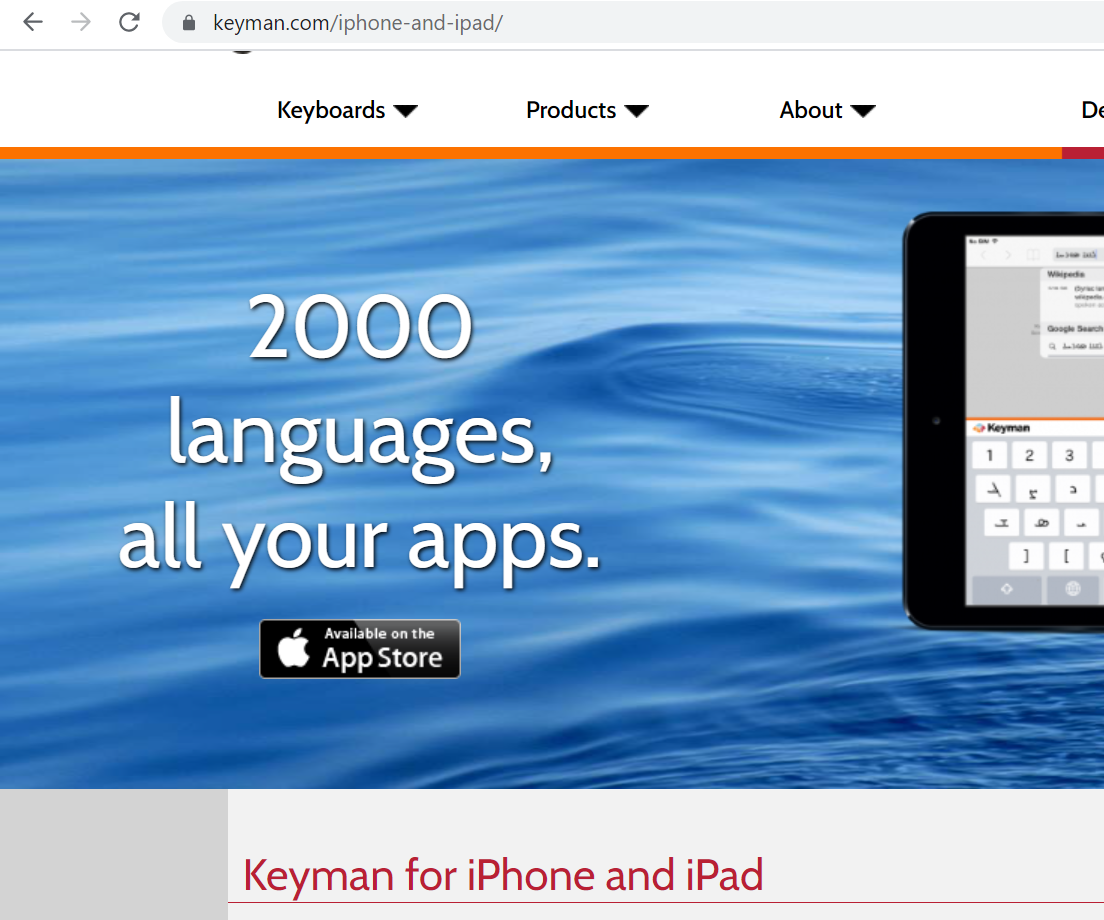လက်ကွက်
ကယန်းလက်ကွက်ရှိရင် ကယန်းစာကို ယူနီကုဒ်စနစ်ဖြင့် စာရိုက်လို့ရပါသည်။ Android ဖုန်း/tablets, Windows ကွန်ပျူတာ, iPhone/iPad, Mac OS နဲ့ Linux အတွက်ရနိုင်ပါသည်။
ANDROID
Multiling O
After downloading, installing, and enabling Multiling O keyboard, follow these instructions to make Kayan appear in your language options:
- From the Space bar, drag your finger up to Languages.
- Choose Latin.
- Scroll down to find Kayan.
- If you want to also use Myanmar, Sgaw Karen, or Thai, do Step 1 again, but then in Step 2 look under Southeast Asian. (You do not need to click Step 3).
- To switch between languages, drag the Space bar to the left and choose the language you want.
- Press and drag your finger from the lower left corner (Settings wheel) to Theme. You can change the size, color, look, shape of the keys, and many other things about the keyboard.
Install လုပ်တဲ့နည်းကို တစ်ဆင့်ပြီးတစ်ဆင့်ပြထားတာကို ကြည့်ရှုရန်
Keyman
Keyman keyboards have the same layout as the Multiling O Keyboard. Try using Keyman (15 MB) if you have problems with Multiling O.
WINDOWS
Kayan Unicode for Microsoft
အပေါ်က Microsoft လက်ကွက်ကိုအရင် သုံးကြည့်ရင် များသောအားဖြင့် လူတွေအတွက် အဆင်ပြေဆုံးနည်းလမ်းဖြစ်ပါသည်။ အဆင်မပြေရင် အောက်က Keyman ကို သုံးကြည့်လို့ရသေးပါသည်။
Keyman
IPHONE AND IPAD
Keyman
MAC OS
Keyman
LINUX
Keyman