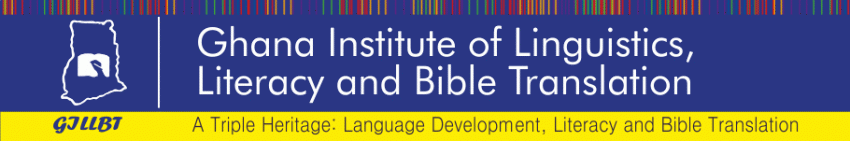
Downloads
Nkonya Dictionary Android App
You can download the dictionary for use when you have no internet connection. You can also download an Nkonya keyboard for other Windows programs.
To install the Nkonya dictionary App on your Android device, do the following steps:
- On your Android device (phone or tablet), go to the Google Play store.
- Search for “Nkonya Dictionary.” Look for this icon.

- Tap Install.
- After the app has been installed, tap Open to use the app on your Android device.
If you are not able to find the app, follow these instructions:
- On your Android device (phone or tablet), navigate to this page (webonary.work/nkonya/download/).
- Then tap on this link. The Google Play store opens.
- Tap Install.
- After the app has been installed, tap Open to use the app on your Android device.
The Nkonya Bible
The Nkonya New Testament and Psalms are also available for Android smartphones and tablets from the Google Play store. Just search for Nkonya and choose the Bible.
PDF version.
This link is a 5Mbyte zipped PDF version of the Print Edition.
The Nkonya keyboard for Windows
This site does not require a special keyboard for you to search the Nkonya dictionary, including Nkonya special characters.
For other Windows programs there is a keyboard available for typing Nkonya characters.
The following zip file has the keyboard file GhanaUnicode-NKO.kmp and a PDF document that tells you what keys to type to enter Nkonya characters:
To activate the Nkonya keyboard you will need the Keyman program. You can get it from this page, use the link at the bottom of the page -- labelled: Download Keyman without any keyboards.
https://keyman.com/desktop/download.php
When you have installed Keyman, use it to load the Nkonya keyboard GhanaUnicode-NKO.kmp file from the zipped file above.
