Webonary now imports xhtml files by default in the background. This allows you to close the browser after the file is uploaded to the server. You can go back to the import page to view how far the import has progressed:
Importing in the background is faster than displaying a progress counter and is therefore less likely to time out. If it does time out however, you can now resume the import without having to start from the beginning.
Also, you will now receive an email once the import has completed.

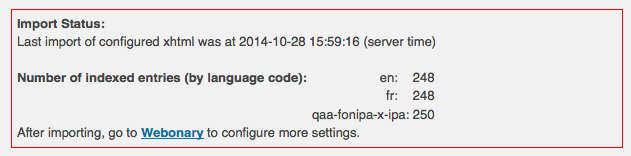
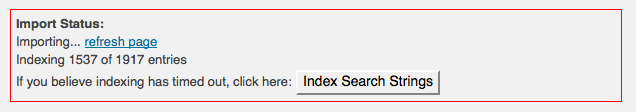
 Webonary gives language groups the ability to publish bilingual or multilingual dictionaries on the web with a minimum of technical help.
Webonary gives language groups the ability to publish bilingual or multilingual dictionaries on the web with a minimum of technical help. With lexical data in FLEx, the process is simple: 1.
With lexical data in FLEx, the process is simple: 1. 
